April 7, 2024
If you are developing an application that automates e-signing workflows, placing signature fields in a document in the correct locations can be a challenge. To help simplify this process, Verdocs can now automatically
recognize “tags” in documents and replace them with signature fields.
Dynamic Field Tags
A “tag” is just a text element in a specific format. When we detect these, we will remove the text tag and replace it with a live signature field control.
When generating documents dynamically, these tags can be placed on the fly as documents are generated to mark where signature fields should be placed. This avoids the need to perform complex calculations to determine X,Y coordinates for those fields.
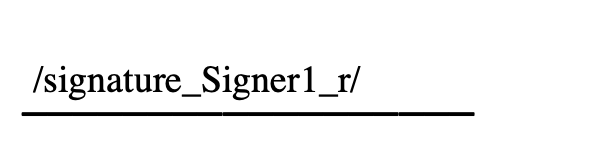
Tag Formats
A tag is identified by starting and ending with a forward slash “/” with a field type, role name, and optional settings separated by underscore “_” characters. Roles will automatically be created for each role name seen.
Role names are case-sensitive and will become the keys used to identify submitted data in final documents, such as for text fields. They must be 3-15 characters long and contain no spaces or other special characters (hyphens are allowed).
Examples
/signature_Signer1_r/ – Required signature field for “Signer1”.
/textbox_Signer1/ – Optional text field for Signer1.
/textbox_Signer2_r_200/ – Required text field for Signer2, override width to 200px (default is 150).
Field Types
The following field types are supported:
- signature – A signature field
- initial – An initials field (note that the type is singular)
- date – A user-selectable date with a date picker.
- timestamp – A system-generated timestamp that will be automatically set when a signer acts on the document.
- textbox – A single-line text field (defaults to 150pt wide)
- textarea – A multi-line text field (defaults to 4 rows).
Settings
Two settings may be applied at this time:
- “r” – Mark the field required
- “###” – An integer value will be treated as a field width, overriding any defaults. Note that this will be ignored for Signature and Initial type fields.
If you have any questions or need further assistance, please contact Verdocs through the support chat within your account or contact support@verdcos.com


